Level 2 and 3 Fish and Shellfish Framework - support for FDQ Centres
| |
|
|
|
Including Tools for assessors and centres:
|
Diagnostic Toolkit - An excel spreadsheet that allows you to select, sort and access the complete fish and shellfish framework so that you and your client can make an informed section of the units that apply to the business, the job role and even the individual apprentice. With automatic rules of combination calculations
Instructions for using the Diagnostic Spreadsheet
1. Offline Use - Save this excel file in a dedicated folder, along with ALL the various fish and shellfish units for both level 2 and 3. The spreadsheet must be in the same folder as the various pdfs for this to work, and not in the original Level 2 group A, Level 3 Group B folders as supplied by FDQ. This offline version of the Diagnostic Tool means that you do not need access to the internet to select and link through to the units that make up the qualification.
This online or internet version of the toolkit requires the internet. But, it is useful if you are using a client's computer or wish the employer to have access to the Tool in your absence.
2. When launched, all the unit descriptions can be accessed via the hyperlinked text in column C of the level 2 or Level 3 worksheet. Clicking on the hyperlink will open up the appropriate pdf file.
3. Unit selections are made in the usual way. Entering 1 for a key unit and 0.0001 for a peripheral unit in a single column will update the column header to show the number of units, credits and the mix of OS/OK and group B units selected.
a.
For example a value of 15.0021 against total credits means that
there are 15 credits of key units selected and 21 credits of peripheral
credits selected.
b. This allows for the user to quickly arrive at a mix of units
that meet the required Rules of Combination for the award, certificate
or diploma.
4. When advising an employer for the first time we suggest the following approach
a. Step 1. Title the first Column with the name of the business and allow the employer free reign to select all of the units that apply to their operation. This will generate an unrealistically large selection.
b. Step 2. Title the next column with the name of the department, job role, operation or similar. Sort the spreadsheet so that the units selected in Step 1 are at the top. From the step 1 list select only those units that are relevant to the named department, role or operation. Although smaller, the selection of units is still likely to be too great for practical use.
c. Step 3. The third column used is the one that we hope to derive the final selection of units for the specific job role or individual. Title that column appropriately and from the Step 2 selection, select only those units that are essential. Revise and refine the selection until the various rules of combination are met and the employer and apprentice are in agreement.
d. Step 3 can be repeated for as many job roles and individuals
as required, building up a detailed profile of the business and
departments/job roles in terms of occupational units
Note: When sorting the spreadsheet you MUST select entire rows as the data held in columns AA and beyond must be kept associated with the visible data in Columns A to Z.
We
suggest that you always keep a blank copy of the spreadsheet in
your folder.
This spreadsheet has four handy columns to the right which give the breakdown of all the units in the framework, all fish units, all skills and all knowledge units.
For Level 2 and 3 the summaries are shown below. As you select units that apply to the business and then to the department, job role or individual you can see summaries of what is in the mix and how it relates to the rules of combination for the chosen qualification.
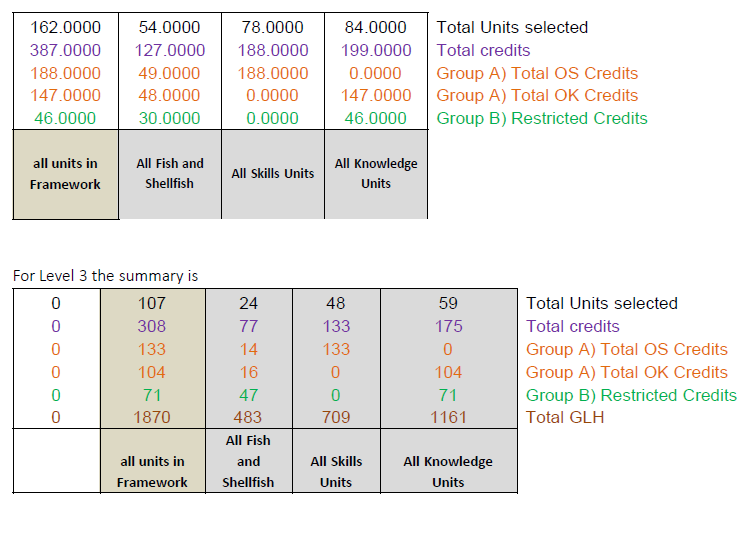
Also available as an interactive pdf for Level 2 and Level 3.
Online Learning Material
To support your apprentices. see this Section of the Academy website.
Study Guides
Study guides for fishmongers, fish friers, in smoking and finfish product Knowledge. NB: the model answer packs for finfish product knowledge are only available directly from Lee Cooper at Seafish.
Other learning resources and workbooks are available here. Videos, Seafish fish and shellfish workbooks, courses etc.
Promotional materials
Leaflets and other information available from this webpage and this topic.
See also your own (and other providers') working with page. Is it fit for purpose? Does it link to fish content on your website? Is it working for you? If not then let's improve it.
Graphics, banners etc - have you the materials you need to effectively promote fish and shellfish apprenticeships?
When was the last time you spoke to Seafish about support, delivering an employer workshop, or developing case studies or press releases/content for trade magazines?
Other resources for providers
See this webpage for leaflets, information and apprenticeship poster templates - both A3 and A4.
